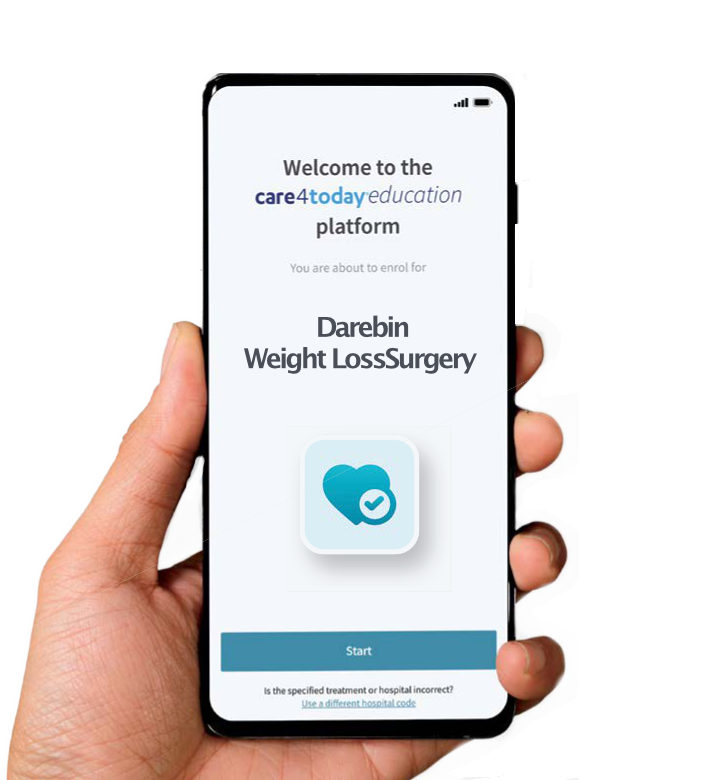How does it benefit me?
- It can enable you to stay connected to your hospital care team even when at home, knowing they can see your progress.
- Your responses let your care team understand how well you are recovering and if you might need further support.
- Surgery can be overwhelming so the app provides gentle reminders and encouragement throughout your treatment.
Step 1
When connected to Wi-Fi, you can download the app in 2 ways;
Open the camera app on your phone, then hold it
over the QR code opposite. A link should appear
on your screen. Tap this and it will take you to the
app store for the Q1.6 app. Tap to download it.
or
Search for ‘Q1.6’ in the Google Play Store for Android or the App Store for Apple iOS, then tap to download it.
Step 2
To activate the app, open it and enter the activation code then your unique patient ID, which will be given to you by your
care team when it’s ready. Your app is now ready to use!
Step 3
At specific timepoints, you will see a notification pop up on your phone
to let you know that questions are waiting for you. These should take
no more than a few minutes per day to answer. Depending on your type of
surgery, the app may ask you questions for 14 days, 30 days or longer
after your surgery. Your care team will advise you what to expect.
Step 4
Your hospital care team can view your responses and progress to determine if any follow up is required.